


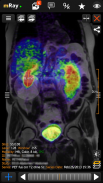




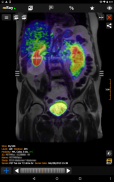









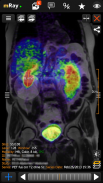




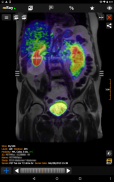









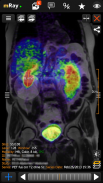




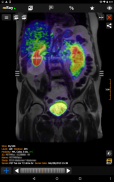









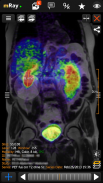




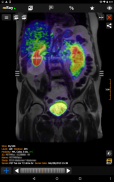










وصف لـ mRay - DICOM Viewer
Would you like to move your hospital’s image viewing techniques to the next century? How about you take your patients’ image data with you on your mobile device wherever you go?
With mRay you can now connect your entire hospital or doctor’s office with just one app!
We developed mRay to combine the power and mobility of modern mobile devices to access your radiological images anywhere and anytime.
In contrast to other solutions, mRay specifically designed for mobile devices. Important tools like annotations and measurements are available as well as an adaptable level window. Image data is encrypted and stored temporally locally on the device, removing the need of a permanent Internet or Wi-Fi connection while ensuring highest security standards. Most notably, mRay implements well-established security measures to protect your image data and privacy. An individual user and device authentication controls the image access of every user for every image.
With mRay you are ensuring a high standard of networking with your colleagues anytime and anywhere. The new integrated Instant Messenger offers a secure communication platform to share DICOM images as well as key images and simple text messages. E.g. now you can easily share the current state of your viewer with another colleague to get a secondary opinion. There is also an optional module for a telephony feature using VoIP to make use of every aspect of mobile devices without compromising patient confidelity.
Last but not least, mRay works seamlessly with your existing infrastructure. A minimal server application needs to be installed which reads DICOM files from the disk and is able to receive files directly from your PACS. That’s all you need to start simplifying your everyday life at work!
You can use this demo version to download sample image data from our server and Query/Retrieve from our PACS.
Do you want to view your patients’ image data anywhere and at anytime?
mRay enables physicians to access images at home while on background duty or on the go.
Contact us on how to access your image data with mRay.
Details:
- Viewer for radiological images (CT, MR, PR etc.)
- Full functional client, no remote desktop viewer
- High-End user interface
- Intelligent connection management
- MPRs
- Optional pseudonymization
- Query/Retrieve functionality
- Five step security concept
- Server works seamlessly with every PACS, ready within one hour
Intended purpose:
The software mRay as a radiology instrument can be used by medical specialists for the visualization of image data. Image processing allows the calculation and visualization of healthy and abnormal tissues.
هل ترغب في نقل تقنيات عرض صور المستشفى إلى القرن القادم؟ ماذا عنك تأخذ بيانات صور المرضى معك على جهازك المحمول أينما ذهبت؟
مع mRay ، يمكنك الآن توصيل المستشفى أو مكتب الطبيب بأكمله بتطبيق واحد فقط!
لقد طورنا mRay للجمع بين قوة وتنقل الأجهزة المحمولة الحديثة للوصول إلى صورك الإشعاعية في أي مكان وزمان.
على عكس الحلول الأخرى ، صمم mRay خصيصًا للأجهزة المحمولة. تتوفر أدوات مهمة مثل التعليقات التوضيحية والقياسات بالإضافة إلى نافذة مستوى قابلة للتكيف. يتم تشفير بيانات الصور وتخزينها مؤقتًا محليًا على الجهاز ، مما يلغي الحاجة إلى اتصال دائم بالإنترنت أو Wi-Fi مع ضمان أعلى معايير الأمان. وعلى الأخص ، تنفذ mRay تدابير أمنية راسخة لحماية بياناتك وخصوصيتك. تتحكم مصادقة المستخدم الفردية والجهاز في وصول الصور لكل مستخدم لكل صورة.
مع mRay ، فإنك تضمن مستوى عالٍ من التواصل مع زملائك في أي وقت وفي أي مكان. يوفر برنامج Instant Messenger المتكامل الجديد منصة اتصالات آمنة لمشاركة صور DICOM بالإضافة إلى الصور الرئيسية والرسائل النصية البسيطة. مثلا يمكنك الآن مشاركة الحالة الحالية لمشاهدك بسهولة مع زميل آخر للحصول على رأي ثانوي. هناك أيضًا وحدة نمطية اختيارية لميزة الاتصال الهاتفي باستخدام VoIP للاستفادة من كل جانب من جوانب الأجهزة المحمولة دون المساس بثقة المريض.
أخيرًا وليس آخرًا ، يعمل mRay بسلاسة مع البنية الأساسية الحالية. يجب تثبيت الحد الأدنى من تطبيق الخادم الذي يقرأ ملفات DICOM من القرص ويمكنه استلام الملفات مباشرة من PACS. هذا كل ما تحتاجه لبدء تبسيط حياتك اليومية في العمل!
يمكنك استخدام هذا الإصدار التجريبي لتنزيل بيانات الصورة من الخادم الخاص بنا والاستعلام / الاسترداد من PACS لدينا.
هل ترغب في عرض بيانات صور مرضاك في أي مكان وفي أي وقت؟
يمكّن mRay الأطباء من الوصول إلى الصور في المنزل أثناء العمل في الخلفية أو أثناء التنقل.
اتصل بنا لمعرفة كيفية الوصول إلى بيانات صورتك باستخدام mRay.
تفاصيل:
- عارض للصور الإشعاعية (CT ، MR ، PR الخ)
- عميل وظيفي كامل ، لا عارض سطح المكتب البعيد
- واجهة المستخدم الراقية
- إدارة اتصال ذكي
- MPRs
- اسم مستعار اختياري
- الاستعلام / استرداد وظائف
- خمس خطوات مفهوم الأمن
- يعمل الخادم بسلاسة مع كل نظام PACS ، جاهز خلال ساعة واحدة
الغرض المقصود:
يمكن استخدام برنامج mRay كأداة الأشعة من قبل الأخصائيين الطبيين لتصور بيانات الصورة. تسمح معالجة الصور بحساب وتصور الأنسجة الصحية وغير الطبيعية.








